|
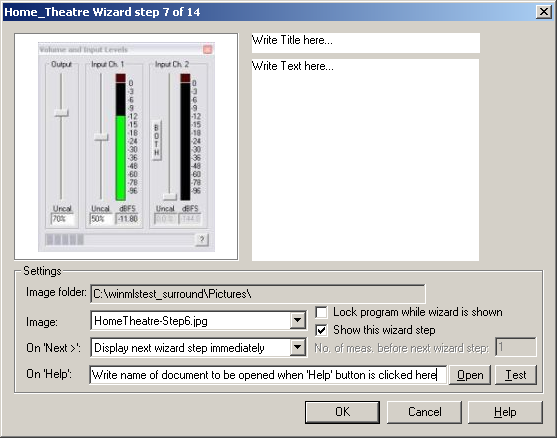
Write the title and text as indicated in the upper part of the figure above.
If you want to write numbered list like shown below you need to end the line with <Enter> and start with adding spaces to get the alignment correct
1. This is the first line of text
This is the second line of text
2. This is the third line of text
This is the forth line of text
3. This is the fifth line of text
This is the sixth line of text
The extra Enter and spaces needed are shown below:
1. This is the first line of text <Enter>
<add spaces> This is the second line of text
As we can see, the wizard step settings at the bottom is included as well as shown in the figure above. This will be explained in the next sections.