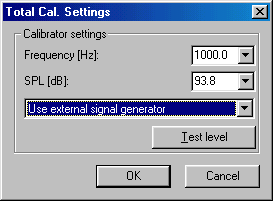
Calibration Settings
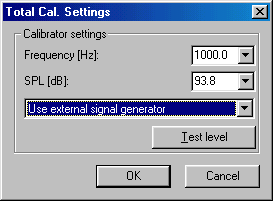
In the dialog box above you can set the level and frequency for the calibration, and choose if you want to use an external signal generator or use the sound card output as signal generator. Using the sound card output should be fine as long as you have something to measure the signal level with (the measured level is used as the reference level), e.g. a voltage meter if you are doing an electrical calibration. The Test level button should be clicked to test the levels.
Note that you may have to adjust the input or output volumes to get a reasonable level. If the level is too high, an error message is given.